Understanding Your Website‘s Performance: A Non-Technical Guide
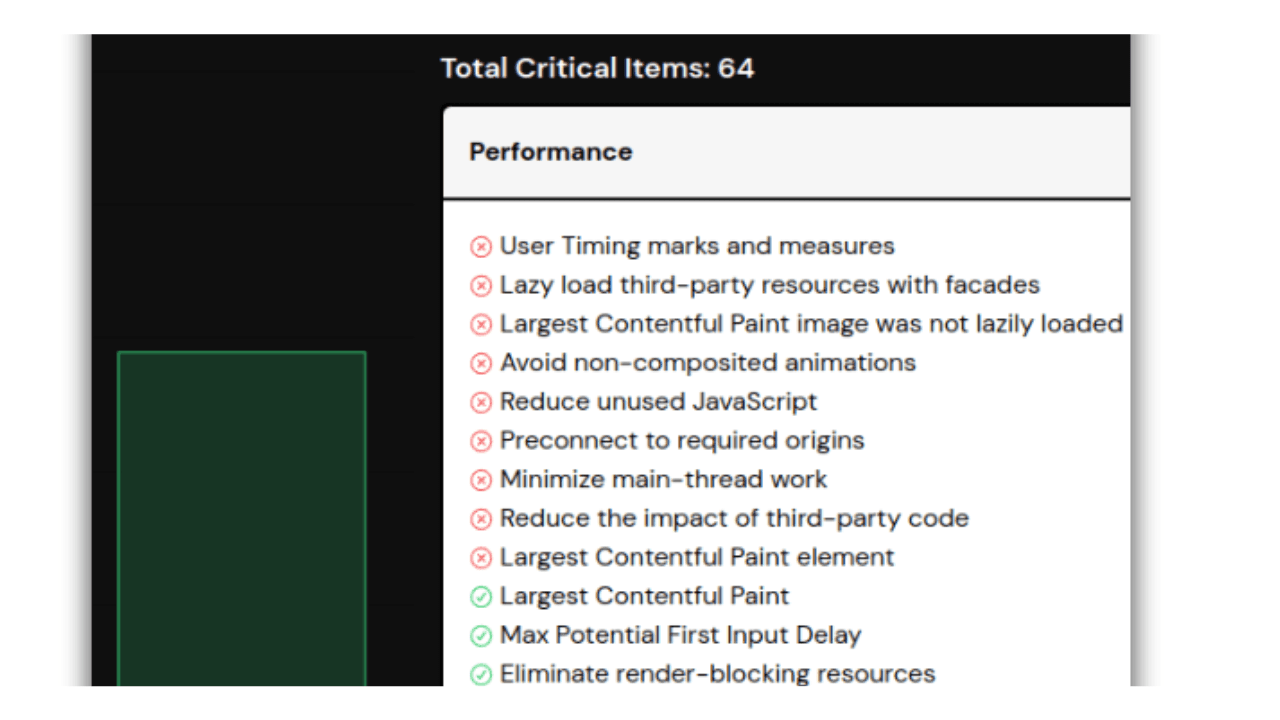
As a business owner, you know that your website‘s performance can significantly impact your online presence and user experience. But diving into technical reports like Lighthouse audits can feel overwhelming. Let‘s break down what these audits mean for your website and how they affect your overall score.
Performance Matters
When we talk about performance in web audits, we‘re looking at how fast and smoothly your website loads and interacts with users. Factors like Total Blocking Time, Largest Contentful Paint, Cumulative Layout Shift, and First Contentful Paint all contribute to this aspect.
- Total Blocking Time: This measures the time during which the main thread of your website is blocked and unable to respond to user input. A lower blocking time means a smoother user experience.
- Largest Contentful Paint: This is about how long it takes for the largest content element on your page to become visible. Faster load times here mean users see your content sooner.
- Cumulative Layout Shift: This factor looks at how stable your page layout is while it loads. You want to avoid elements shifting around, which can be disorienting for users.
- First Contentful Paint: This is the time it takes for the first piece of content to appear on the screen. A quick first paint means users see something meaningful right away.
Accessibility Is Key
Accessibility is crucial for ensuring that everyone, including users with disabilities, can access and use your website effectively. The Lighthouse audit checks for elements like ARIA attributes, alt text on images, viewport settings for scaling, and color contrast for readability.
- [aria-hidden=‘true‘] Attribute: This attribute helps screen readers understand which content is not relevant for users. It‘s essential for a seamless accessibility experience.
- Alt Text on Images: Alt text provides a description of images for users who can‘t see them. It‘s vital for making your content accessible to everyone.
- Viewport Settings: Proper viewport settings ensure that users can zoom in and out of your website, which is especially important for mobile users.
- Color Contrast: Having sufficient contrast between text and background colors makes your content easier to read for users with visual impairments.
Best Practices and SEO
The audit also looks at best practices for web development and search engine optimization (SEO). These include using HTTPS for secure connections, avoiding deprecated APIs and third-party cookies, allowing users to paste into input fields, having a properly indexed page with a title element, and providing a meta description for search engines.
What You Can Do
By understanding and addressing these factors, you can improve your website‘s performance, accessibility, and overall user experience, leading to better engagement and conversions for your business.